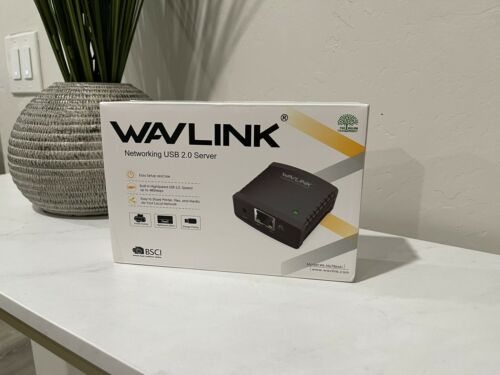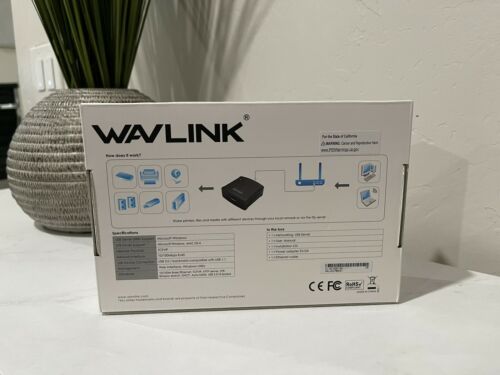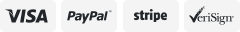-40%
Wavlink 10/100Mbps Ethernet to USB 2.0 Network LPR Print Server LRP MFT Print
$ 10.55
- Description
- Size Guide
Description
Wavlink 10/100Mbps Ethernet to USB 2.0 Network LPR Print Server LRP MFT Print.Description:
Share a standard USB printer with multiple users simultaneously over an Ethernet network - This palm-sized print server makes it easy to share a USB printer with users on your network.
It’s the ideal solution for home or small office networks. Reliable, cost-efficient network printing Enjoy cost-efficient network printing for multiple users. The USB 10/100 Mbps print server lets you share one USB printer with multiple users on your network, instead of having to buy separate printers for each individual workstation.
Place your shared printer in a convenient location With web-based management, you can set up and monitor the printer server through a web browser, so you can place your printer at any convenient shared location - there’s no need to put your printer next to your computer. You can send print jobs to another user in your home or office, or even to a printer in another country. Easy to use and install Compact and lightweight, the print server is easy to install with its straightforward installation wizards and remote web-based management. You simply use a USB cable to connect the print server to your printer’s USB port, then use an RJ45 networking cable to connect it to the rest of your network. Supports LPR network printing and Bonjour Print Services The printer server supports the Line Printer Remote (LPR) protocol which enables Internet printing. It also supports Bonjour Print Services, making it easier to find and configure printers on your network.
The ideal solution for USB printer sharing
This palm-sized print server makes it easy to share a USB printer with users on your network. It’s the ideal solution for home or small office networks.
Reliable, cost-efficient network printing
Enjoy cost-efficient network printing for multiple users. The USB 10/100 Mbps print server lets you share one USB printer with multiple users on your network, instead of having to buy separate printers for each individual workstation.
Place your shared printer in a convenient location
With web-based management, you can set up and monitor the printer server through a web browser, so you can place your printer at any convenient shared location - there’s no need to put your printer next to your computer. You can send print jobs to another user in your home or office, or even to a printer in another country.
Supports LPR network printing and Bonjour Print Services
The printer server supports the Line Printer Remote (LPR) protocol which enables Internet printing. It also supports Bonjour Print Services, making it easier to find and configure printers on your network.
Easy to use and install
Compact and lightweight, the print server is easy to install with its straightforward installation wizards and remote web-based management. You simply use a USB cable to connect the print server to your printer’s USB port, then use an RJ45 networking cable to connect it to the rest of your network.
Applications
---Share a standard USB printer with multiple users over an Ethernet network----Allows multiple users on an Ethernet network to share one USB printer.
---Provides a reliable network printing solution for home, small office, educational and government institutions and any other environments that require printer sharing
Compatible Operating Systems:
Windows XP/Vista/7 /8/8.1(32-bit and 64-bit)
Windows 10
MAC OSX10.2 or later
1 x USB 2.0 network LPR print server.
1 x User Manual
1 x Installation CD
1 x Power adapter 110V-220V
1 x Ethernet cable
Warm remider:
- About if compatibe with xxx printers, see the list at the end of the description page
- The setup is a one-time thing. You do not have to run this process every time you want to print. If you remove the installation wizard, it is obvious that it will no longer work.
- The function of connecting automatically for printing will be enabled for printers or MFPs that has been installed and used on your PC.
- Auto disconnect printer device might not work with storage device such as pen driver, flash driver.